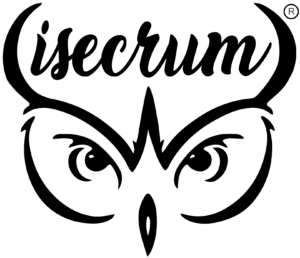Mastering Jira – Streamlining Project/Product Management – July 8-9, 2023
Mastering Jira – Streamlining Project/Product Management – July 8-9, 2023
Mastering Jira
Workshop Highlights
- Learn from industry experts with extensive JIRA experience
- Hands-on exercises and real-world case studies
- Practical tips, best practices, and advanced techniques
- Networking opportunities with like-minded professionals
Workshop Topics
- Introduction to JIRA and its key features
- Setting up JIRA and configuring projects
- Navigating the JIRA interface and managing issues
- Agile project management with JIRA
- JIRA reporting and dashboards
- Integrations and automation
- Best practices and expert tips
Who Should Attend
- Project Managers and Team Leaders
- Software Developers and Engineers
- Agile Practitioners
- IT Professionals
- Anyone interested in mastering JIRA for efficient project management
Meet Your Trainer
Nash Tripathi has over 12 years of experience in JIRA implementation, support, and project/product management. With a deep understanding of JIRA’s functionalities, Nash has successfully guided numerous projects and products to success. Participants can trust in Nash’s expertise to deliver a tailored training experience, combining practical insights, hands-on exercises, and personalized guidance. Let Nash leverage his extensive experience to empower you and the other attendees with the skills and knowledge needed to excel in JIRA.
$600.00
In stock
Day 1
Introduction to JIRA
- Overview of JIRA and its key features
- Benefits of using JIRA
Setting Up JIRA
- Installing and configuring JIRA (for Admins and as needed)
- User management and permissions (for Admins and as needed)
Navigating the JIRA Interface
- Understanding the JIRA dashboard and menu
- Exploring project boards, backlogs, and issues
Creating and Managing Projects
- Defining backlog items and workflows
- Setting up project boards and configuring columns
- Creating custom fields(As needed) and issue types
Working with Issues
- Creating and editing issues
- Assigning and prioritizing issues
- Adding comments, attachments, and labels
- Managing issue statuses and transitions
Collaborating in JIRA
- Mentioning users and using @mentions
- Subscribing to notifications and filters
- Using issue linking and dependencies
Day 2
Advanced Issue Management
- Managing issue versions and sprints
- Applying filters and searching for specific issues
- Bulk operations and issue modifications
Agile Project Management with JIRA
- Introduction to Agile methodologies
- Creating and managing Scrum and Kanban boards
- Estimating and tracking work using story points
JIRA Reporting and Dashboards
- Creating customized dashboards
- Building useful reports and charts
- Analyzing project and team performance
Integrations and Automation
- Integrating JIRA with other tools (e.g., Confluence, Bitbucket)
- Automating workflows with JIRA's built-in features and plugins
JIRA Best Practices and Tips
- Best practices for project setup and configuration
- Tips for efficient issue tracking and collaboration
- Common pitfalls and how to avoid them
Workshop Exercises and Case Studies
- Hands-on exercises to reinforce concepts
- Real-world case studies to apply JIRA knowledge
- Q&A sessions and group discussions